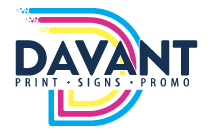Prepress is an industry term for the activities that occur after a commercial printer receives an order and graphics file from a client before any printing takes place. With the universal adoption of the PDF file format, sending files to a printer has become a more straightforward process. With that being said, however, some errors tend to persist and have the potential to ruin your print job completely.
Today, Davant will be detailing five prepress woes that have the potential to slow you down. Once you’re aware of these issues, you can work proactively to avoid them and keep the printing process as smooth as possible. Let’s get started!
The PrePress Process
Before we get to the five most common prepress woes you should know, it’s a good idea to discuss the prepress process. There are three stages involved in the prepress process: pre-flighting, creating a proof, and printing plates (for offset presses).
The file is checked during the pre-flight stage to ensure that it contains all of the elements needed to run a successful print. In creating a proof, a proof is made to offer the closest representation of the final product as possible. Finally, once the proof is approved, the project will be produced on a printing press. If the project is set to be produced on an offset press, printing plates will be needed.
The prepress process is the most critical stage of printing to catch some of the most common prepress issues. So what should you be looking out for?
1. Image Quality
Although many pictures are used for online publishing, their resolution doesn’t always support printing in larger formats. Typically, these images are taken from an online environment without supporting quality requirements. A few of the most common issues with image quality include an image being left in RGB and improperly compressed, resulting in a cheap appearance once printed. The more times an image is saved with JPEG compression, the more pixelated it’ll appear once printed.
2. Color Quality
Another common prepress issue we’ve noticed here at Davant is problems with the color quality. In print production, the color quality is one of the most complex and frequently talked about issues. So many variables affect the color quality. Without checking that the CMYK is in the correct format and not set to RGB, you can end up with a print job that is less than what you envisioned. While RGB looks excellent online, it doesn’t tend to translate as well into print. Keep these factors in mind to prevent this common prepress woe that can make your print job look less than professional.
3. Font Selection
You should always make it a point to avoid overly complicated fonts in a print job for your business. Although using a fancy and intricate font can be tempting, complex fonts should never be used when creating a document for print. Not only can these types of fonts be harder to read once your item is printed, but once the printer receives your file and prints it, the software may not necessarily support the font you have chosen. Instead, your fancy font will likely be replaced with a default font, and you won’t end up with the result you wanted anyway. Keep things simple by selecting a readable font that is professional and supported by the printing software.
4. Page Area Bleed
Another common prepress woe to avoid is page area bleed. The bleed area is an excess image area that is excluded from the final product. Because pages typically shift during the printing process, leaving enough of an excess image area is essential. Unfortunately, sometimes the bleed area isn’t set at the proper dimensions. This causes the printer to need to reprint several times to ensure accuracy. Computers don’t necessarily catch a lack of bleed, so it’s essential to know how much bleed your image requires before printing.
5. Die Lines
Finally, die lines and other embellishments need artwork to produce. Unfortunately, it’s common for these to be set up incorrectly. Common issues include the knife line not overprinting and perforations marked as dotted lines on the art where there should instead be indicators.
Because these can be complicated issues to encounter, it’s best to talk to your prepress professional to identify how these finishes should be indicated on the artwork. While many people tend to send the file away with no clear instructions, this is one of the worst things you could do. Be proactive and ensure that your indicators are set correctly ahead of time to avoid this frustrating prepress woe.
PrePress Issues Solved With Davant Printing Services
Now that you know some of the frustrating prepress woes that can cause your final print to be less than exceptional, it’s time to find a printing services provider that can solve the problem! At Davant, we specialize in printing services that take the stress out of the printing process.
Whether you’re looking for digital printing or large format printing services, we’ve got you covered. Our experienced team is here to help you through every stage of the printing process, offering the resources you need for the perfect print job.
Contact us today to start your next professional printing project with the experts!