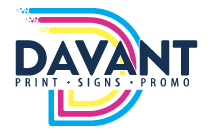In this digital day and age, understanding graphic design as a highly lucrative skill is as important as learning how to use it. There are already countless available tools for basic and advanced graphic design that artists use to create superb masterpieces. These graphic tools are software applications that use visual elements to help users enhance their artwork and bring their vision to reality.
When searching for a graphic design application, Adobe Illustrator and Photoshop are always top-of-mind choices. These two are Adobe’s most famous visual design platforms. Deciding which of the two tools to use for your project can take time because they offer comparable features and benefits. Below, Davant Indy provides a clear view of which application will work best for your graphic design project.
The Purpose of Each Application
Adobe Illustrator and Photoshop may have a lot in common, but both serve different purposes. Without a doubt, these two tools can empower you to realize the vision for your content creation project.
Illustrator
This design program is for you if you want to craft stunning and versatile vector graphics. Adobe Illustrator provides unique digital drawing tools and features for artists and designers. It is an excellent tool for all your creative and professional projects, including personal artwork, corporate branding, and graphic design. This editing software allows designers to work smoothly in creating logos, icons, promotional content, website graphics, and other complex illustrations on a desktop and iPad.
Photoshop
Adobe Photoshop is the ultimate graphic editor for creating, designing, and editing visuals of all kinds to be used in print, on websites, or as part of mobile apps. With this tool, you can transform existing images into dazzling works of art – giving your projects that extra edge. This editing software has settings that let users control their projects entirely since they can edit their photos pixel-by-pixel. With Adobe Photoshop’s wide selection of filters, editing tools, and effects, you can easily transform your pictures by adjusting colors, cropping images, erasing blemishes, and more.
Illustrator Vs Photoshop:
While it is true that Adobe Illustrator and Photoshop work to create beautiful graphics and designs, they have features that set them apart. Here are some main differences between Illustrator and Photoshop:
Graphics Type
Adobe Illustrator is an advanced vector-based graphics editor and design program. This editing application uses mathematical formulas to create vector graphics that can be scaled up and down without losing quality. Instead of pixels, a vector in Illustrator is made of lines and curves connected by a computer algorithm. Each element is a vector path that forms a vector object when put together.
On the other hand, Photoshop is a raster-based editing program that uses pixels to create and edit images. Pixels are made of numerous tiny squares with various colors to create a specific image. Individual pixels are unnoticeable from afar, but users can see the texture and irregularities when zoomed in.
File Formats
Since Illustrator and Photoshop have different graphic types, they also differ in file formats. For Illustrator, AI, EPS, and SVG are the common vector extensions. The project file and output for Adobe Illustrator are both AI or SVG files. Vector files are smaller in file size compared to raster files.
For Photoshop, the standard file formats are JPEG, TIFF, and PNG, with JPG and PNG as the common raster extensions. Users can save a Photoshop progress as PSD allowing anyone to access the file and continue to modify the project. Once the file is exported as JPG or PNG, it will merge all layers, and users can no longer undo any modifications.
Primary Purpose
The primary purpose of Adobe Illustrator is to create images and graphics from scratch. Artists and designers use Illustrator for illustrations for both personal and professional purposes.
Photoshop’s primary purpose is to edit and manipulate raw photos, graphics, and digital art. This tool is ideal for print projects such as posters, banners, and magazines.
When to Use Each Tool?
Use Adobe Illustrator when:
-
- You need to create logos, banners, brochures, and more
- You need to layout for magazines, newspapers, and websites
- You want to make scalable images that will remain crisp and clean
- You want to be flexible with your work
- You want to create animations for videos
Use Adobe Photoshop when:
-
- You want to manipulate and enhance images
- You need to edit raw photos
- You want to be in control of your project
- You need to edit pictures for magazines, websites, ads, etc.
- You need to create photo collages

Which Should you Choose?
Illustrator and Photoshop are both powerful yet complex editing tools. Each of these graphic design tools offers different services and options. When choosing the most appropriate editing software application for your content project, you must know each tool’s purpose, price, and inclusions.
Pricing
Illustrator and Photoshop offer various subscription plans. You can avail of each software program for a monthly plan for $31.49 per month. An annual plan is either billed monthly at $20.99 per month or upfront at $239.88 per year.
Take note that the prices of these applications vary in every location or currency exchange.
Inclusions
When you avail of a plan from either of these tools, your plan will include the following:
-
- Behance
- Adobe Creative Community
- Adobe Fonts
- Creative Cloud Libraries
- Creative Cloud Assets
- Creative Cloud Market
Both graphic design applications offer a 7-day free trial before you decide to select a plan.
Bring your Digital Art to Life with Davant Indy!
No matter what editing software you choose, the important thing is to share your work with the world! Here at Davant Indy, we are committed to helping you breathe life into your artwork through our reliable printing services. Our team is ready to bring your magnificent vision to life on signage, mailings, apparel, and promotional products! We will work with you every step of the way to give you exactly what you want.
It is time to turn your vision into reality. Call us today at (317) 849-6565 to get things started!
Photo by Thanzi Thanzeer on Unsplash
Photo by Szabo Viktor on Unsplash