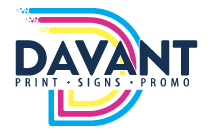Imagine this scenario: You’ve spent hours perfecting your brand colors, creating stunning digital graphics, and finally sending your files off for printing—only to receive prints that look totally different from what you saw on your screen. Sound familiar? You’re not alone. The disconnect between digital and printed colors comes down to one major factor: color mode.
Understanding the difference between RGB and CMYK is crucial for achieving the best results in your print projects. Whether you’re printing business cards, brochures, or direct mailers, knowing which color mode to use can save you time, money, and a whole lot of frustration. Let’s break it down so your prints turn out exactly as you envisioned.
RGB vs. CMYK: What’s the Difference?
At the core of color reproduction are two primary models: RGB (Red, Green, Blue) and CMYK (Cyan, Magenta, Yellow, Black). These models define how colors are mixed and displayed, and choosing the wrong one for your project can lead to disappointing results.
RGB is the color mode used for digital screens—everything from your computer monitor to your phone and television. It works by blending red, green, and blue light in different intensities to create colors. Because RGB is based on light, it allows for millions of colors, often appearing more vibrant and bright compared to print.
CMYK, on the other hand, is the color model used in printing. Instead of light, it blends cyan, magenta, yellow, and black inks to create colors on paper. Since ink does not emit light the way a screen does, CMYK colors often appear slightly darker or less saturated compared to their RGB counterparts.
This is why an image that looks bold and luminous on your screen may print differently—the RGB colors must be converted to CMYK, and in the process, certain shades may lose their vibrancy.
Want to learn more about why CMYK is recommended for print projects? check out our blog.
Why RGB Files Can Lead to Unexpected Print Results
One of the biggest mistakes businesses make when preparing their files for print is designing in RGB and then converting to CMYK at the last minute. While conversion tools exist, they don’t always preserve the exact shades and contrasts you intended.
For example, bright neon greens and electric blues—colors that pop on digital screens—are difficult to reproduce accurately in CMYK because printers cannot mix ink to achieve those same high-energy tones. Instead, these colors are often dulled down, resulting in a final print that doesn’t match what you originally envisioned.

The best way to avoid color inconsistencies is to design your project in CMYK from the very beginning. This ensures that the colors you choose will print as accurately as possible without major shifts during conversion. If your project was originally designed in RGB, it’s always a good idea to request a printed proof before completing a large print run.
How to Ensure the Best Color Accuracy in Print
Achieving accurate, consistent colors in your print projects requires more than just converting files at the last minute. There are a few best practices to follow to ensure your materials come out exactly as expected.
First, always check your color settings before you start designing. If you’re using professional design software like Adobe InDesign or Illustrator, set your document to CMYK from the beginning. This ensures that the colors you choose are within the printable color spectrum. If you’re working with a design team, communicate that the project is for print use so they can prepare the files accordingly.
Second, consider the type of paper and finish you’re printing on. Glossy paper, for example, reflects more light and can make colors appear more vibrant, while matte paper absorbs light and results in a softer look. If you’re printing on uncoated stock, be aware that colors may appear slightly muted due to ink absorption.
Lastly, ask your print provider about spot colors and Pantone Matching System (PMS) colors if your brand requires precise color consistency. Unlike CMYK, which creates colors by blending inks, PMS colors are pre-mixed and offer guaranteed accuracy across different print materials. This is especially useful for logos and brand colors that need to be consistent across all your marketing materials.

What Happens If You Print an RGB File?
If you send an RGB file to print without converting it first, the printer will automatically switch it to CMYK. This can lead to unpredictable results as the printer attempts to approximate colors that may not exist within the CMYK spectrum.
For instance, a vivid red may turn into a dull brick color, or a bright turquoise may shift to a muted blue-green. Since every printer’s software interprets color conversions differently, you might get varied results depending on where you print your materials.
To avoid this, always convert your files to CMYK before sending them to print, and if color accuracy is critical to your branding, request a test print before committing to a full production run.
Davant Indy: Your Partner in Professional Print Color Matching
At Davant Indy, we understand how important brand consistency is to your business. Whether you need direct mailers, custom signage, or branded corporate gifts, our team ensures that your print materials match your vision, from design to final production.
If you’re unsure whether your files are set up correctly for print, we’re happy to review them and provide recommendations. Our expert designers can help adjust your color settings, refine your branding, and ensure that your print materials look just as stunning in person as they do on screen.
Don’t leave your color accuracy to chance. Contact Davant Indy today to bring your print projects to life with professional, high-quality results!