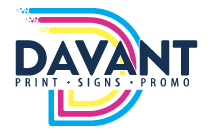Have you ever meticulously designed a package or promotional piece, only to find the final product doesn’t quite line up as you envisioned? It’s a common frustration, especially for those new to the print world. The good news is you’re not alone, and the solution is simpler than you might think.
At Davant Indy, we understand the challenges of translating digital designs into tangible prints, and that’s where dielines come into play. These essential tools act as the bridge between your creative vision and the final product, ensuring every cut and fold is just right. So, to help you get it right each and every time, we’ve put together this dieline comprehensive guide for beginners. Join us as we demystify dielines, empowering you to bring your designs to life with confidence and precision.
Understanding Dielines: The Blueprint of Print
Dielines serve as the essential blueprint for your printed products, guiding the transformation from digital design to physical reality. Think of them as the roadmap that outlines every cut, fold, and edge, ensuring your design fits perfectly on the final product.
A dieline typically consists of several key elements:
- Cut Lines: These indicate where the paper or material will be trimmed. Precision here is crucial to avoid any unwanted borders or cut-off text.
- Fold Lines: Represented by dashed lines, these show where the material will be folded. Accurate fold lines ensure your design aligns correctly, whether it’s a brochure or a complex packaging structure.
- Bleed Areas: Extending beyond the cut lines, bleed areas prevent any white edges from appearing on the final product. This ensures that your design seamlessly covers the entire surface, even if there are slight variations during cutting.
Understanding these components is vital for producing professional-looking materials. Without a proper dieline, you risk misalignment, which can lead to a product that looks unpolished or amateurish. By mastering dielines, you ensure that your creative vision is executed with precision, reflecting the quality and professionalism of your brand.
Why Dielines Matter: Precision and Consistency
Dielines are crucial for ensuring precision and consistency in your print projects. They guarantee that every cut and fold is exact, producing a professional and polished appearance. For businesses, this means your brand is presented consistently across all materials, reinforcing your image and message.

Imagine designing a beautiful package only to find that the text is cut off or the design doesn’t align properly. These issues can tarnish your brand’s image and waste valuable resources. With a well-crafted dieline, you can avoid these pitfalls, ensuring every detail is perfectly executed.
Creating a Dieline: Tools and Techniques
Crafting a dieline might seem daunting at first, but with the right tools and techniques, it becomes a manageable and rewarding process. Here’s how you can create a dieline that ensures your design translates perfectly into print:
Choose the Right Software
Tools like Adobe Illustrator are industry standards for creating dielines. They offer precise control over every element, allowing you to design with accuracy and confidence.
Set Up Your Document
Begin by setting the correct dimensions for your project. Include bleed areas—typically an additional 1/8 inch around the edges—to ensure your design extends beyond the cut lines, preventing unwanted white borders.
Outline Cut and Fold Lines
Use solid lines to indicate cuts and dashed lines for folds. This clarity helps printers understand exactly where to trim and fold, ensuring your design aligns perfectly.
Include Registration Marks
Registration marks are crucial for alignment during the printing process. They ensure that colors and elements are consistent across all copies, maintaining the integrity of your design.
Label Clearly
Clearly label each section of your dieline, indicating areas for artwork, text, and other elements. This reduces confusion and ensures that every detail is correctly placed.
Consult with Your Printer
Before finalizing your dieline, consult with your printer to confirm specifications and dimensions. Their expertise can provide valuable insights and help you avoid common pitfalls.
Creating dielines is a critical step in the print design process, one that requires attention to detail and a clear understanding of your project’s needs. By following these steps and leveraging the right tools, you can ensure that your designs are executed flawlessly, reflecting the professionalism and creativity of your brand. At Davant Indy, we’re here to support you every step of the way, offering guidance and expertise to bring your vision to life.

Common Mistakes and How to Avoid Them
Even seasoned professionals can encounter hiccups when creating dielines. Here are some common mistakes and practical solutions to ensure your projects run smoothly:
-
Neglecting the Bleed Area (h3)
Mistake: Forgetting to extend your design beyond the cut line can lead to unsightly white edges.
Solution: Always include a bleed area of at least 1/8 inch. This ensures your design covers the entire surface, even with slight cutting variations.
2. Incorrect Dimensions (h3)
Mistake: Using incorrect dimensions can result in misalignment and a poor fit.
Solution: Double-check your measurements and consult with your printer to confirm specifications. Using templates from your printer can also help ensure accuracy.
3. Overlooking Fold Lines (h3)
Mistake: Ignoring fold lines can cause your design elements to misalign or overlap.
Solution: Clearly mark fold lines with dashed lines and ensure all design elements are positioned with folds in mind. Test folding with a printed mock-up to catch any issues early.
4. Insufficient Resolution (h3)
Mistake: Using low-resolution images can result in blurry or pixelated prints.
Solution: Ensure all images are at least 300 DPI for high-quality prints. Check resolution settings in your design software before finalizing.
5. Missing Registration Marks (h3)
Mistake: Forgetting registration marks can lead to misalignment of colors and elements.
Solution: Include registration marks in your dieline to ensure consistent alignment across all copies.
6. Poor Communication with Printers (h3)
Mistake: Failing to communicate clearly with your printer can result in misunderstandings and errors.
Solution: Maintain open communication with your printer. Share your dieline early and ask for feedback to ensure everything is set up correctly.
By being aware of these common pitfalls and taking proactive steps to avoid them, you can enhance the quality and professionalism of your printed materials. At Davant Indy, we provide the expertise and support you need to navigate these challenges, ensuring your projects are executed precisely and creatively.
Collaborate with a Professional Printing Partner (H2)
Understanding dielines is a fundamental skill in the world of print marketing. By mastering this concept, you can enhance the quality and consistency of your printed materials, elevating your brand’s image. At Davant Indy, we’re committed to helping you succeed, whether you operate in Greenfield, IN, or across Central Indiana. If you’re new to print or looking to refine your skills, our team is here to support you every step of the way. Ready to take your print projects to the next level? Contact us today and discover how we can help bring your ideas to life with precision and creativity.